API Credentials
How to Retreive API Key
Use your existing username and password to log into CPXchange. Click on your username on the top right of the screen and click on My Account. Click on API Keys and you will see an +Add API Key button. Click on the +Add API Key button, give your new API Key a name and description, and click "Generate Key".
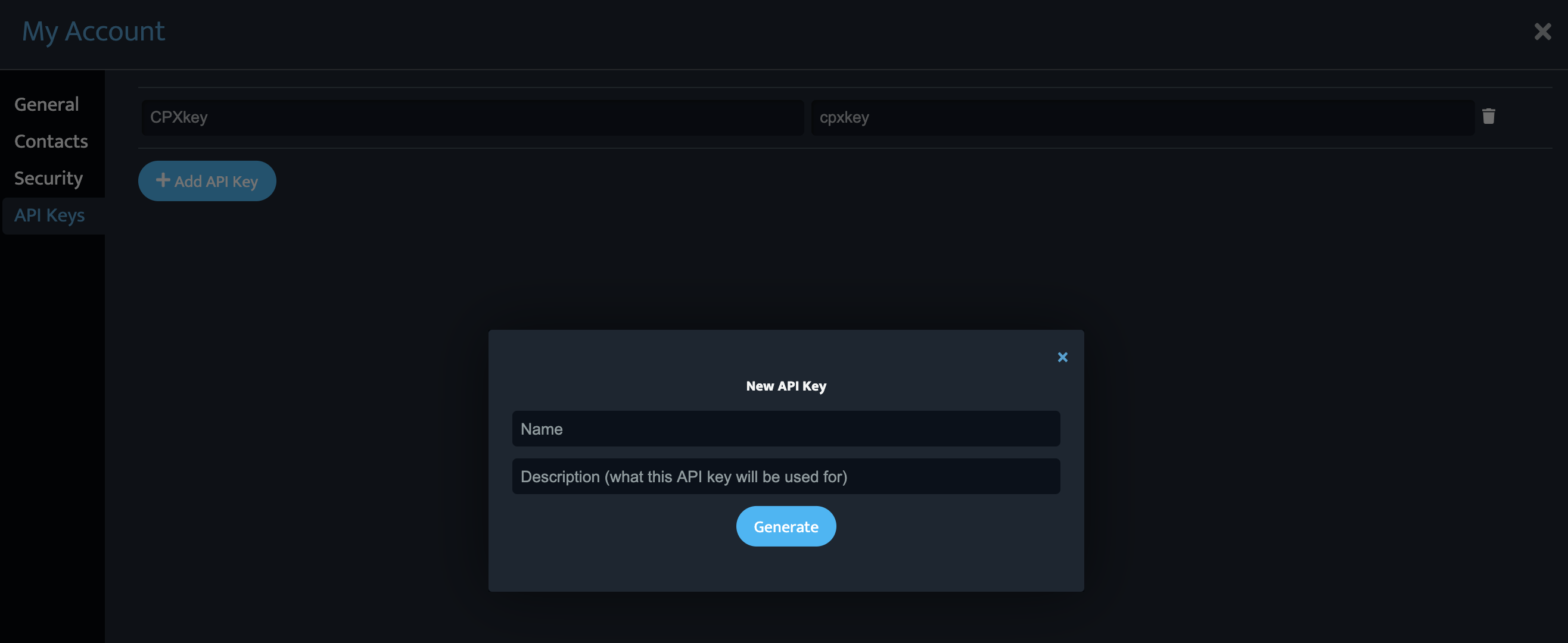
API keys CAN NOT be retrieved once you close this modal window. Please make sure you keep the key in a safe place. If your user is deleted or locked the API key will no longer be functional.
Updated over 5 years ago
